There are a lot of different ways to handle the organisation and playing of tango music. I do by no means have a clear overview of the variety of solutions available. However, I have found it useful in my own practice to learn what others are using and how. It is in this interest that I am giving my own practice as a case study of what works and why I find it useful. This is limited to my own experience, and to my choice of using a Macintosh computer as my main DJ-ing workstation. Over the years I have assembled an array of different tools and will try to present it here.
1. Organisation and preparation
First, there are a number of programs I find useful when organising my tunes and prepairing them for playback:
 ITunes: This is my software of choice for my collection database and tagging.
ITunes: This is my software of choice for my collection database and tagging.
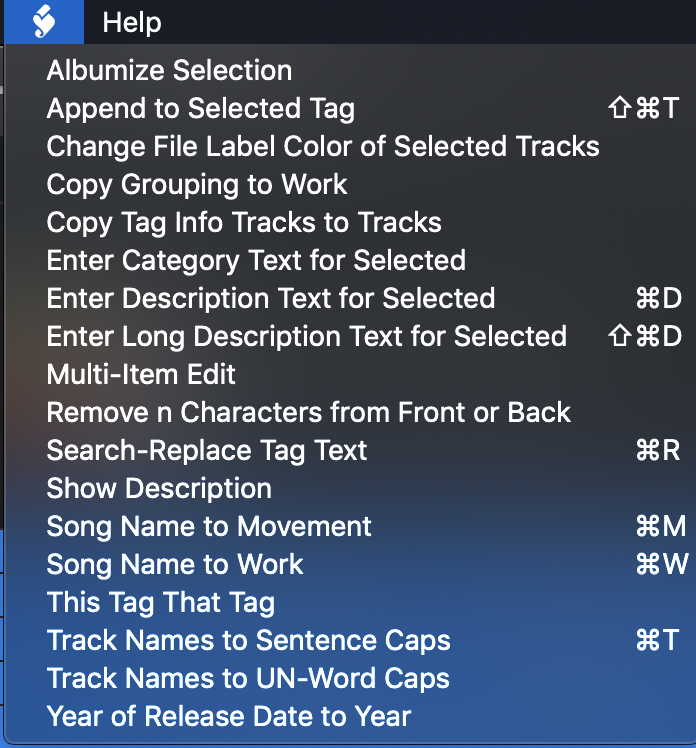
This is the script setup I have in iTunes, showing which of Doug’s Scripts I’ve installed and frequently use to ease my workload.
 Doug’s Scripts: To assist me in tagging and editing within iTunes I find Doug’s scripts a lifesaver that saves me a lot of tedious repititive work.
Doug’s Scripts: To assist me in tagging and editing within iTunes I find Doug’s scripts a lifesaver that saves me a lot of tedious repititive work.
 Mixed in Key 8: This is software I use to generate initial tempo measurements and key for the tracks.
Mixed in Key 8: This is software I use to generate initial tempo measurements and key for the tracks.
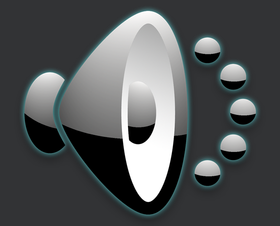 iVolume: This, from mani.de, I use to bring all the songs in iTunes to a uniform volume. This makes for easier listening and more uniform sound when comparing different version of the same tune.
iVolume: This, from mani.de, I use to bring all the songs in iTunes to a uniform volume. This makes for easier listening and more uniform sound when comparing different version of the same tune.
 Turnover: This is a simple program, from Asar Corporation, that comes in handy to measure the tempo, to adjust the initial measurements from Mixed in Key by ear.
Turnover: This is a simple program, from Asar Corporation, that comes in handy to measure the tempo, to adjust the initial measurements from Mixed in Key by ear.
 Fission: A great and easy to use program, from Rogue Amoeba that also make Audio Hijack, which I use to make my cortinas. In this program it is super easy to crop the cortina to the preferred length and add a fade-in and fade-out.
Fission: A great and easy to use program, from Rogue Amoeba that also make Audio Hijack, which I use to make my cortinas. In this program it is super easy to crop the cortina to the preferred length and add a fade-in and fade-out.
 XLD: This program, from tmkk in Japan, is great for changing songs from one format to another. I use this to convert my flac tunes to Apple lossless to use in iTunes.
XLD: This program, from tmkk in Japan, is great for changing songs from one format to another. I use this to convert my flac tunes to Apple lossless to use in iTunes.
2. Playback in a milonga
 Embrace: At the moment Embrace is my player of choice. It is made by Ricci Adams and has a very simple and efficient interface, playing the music in perfect milonga format without trouble. It’s small screen size means I have enough space for the Audio Hijack plugins.
Embrace: At the moment Embrace is my player of choice. It is made by Ricci Adams and has a very simple and efficient interface, playing the music in perfect milonga format without trouble. It’s small screen size means I have enough space for the Audio Hijack plugins.
 Beam: Beam is a software written by Mikael Holber. It reads the tags from Embrace and displays them in a projection or on a separate screen so thae audience can see what is playing and what to expect. Beam is open and easily scriptable, which enanbles one to enhance the results.
Beam: Beam is a software written by Mikael Holber. It reads the tags from Embrace and displays them in a projection or on a separate screen so thae audience can see what is playing and what to expect. Beam is open and easily scriptable, which enanbles one to enhance the results.
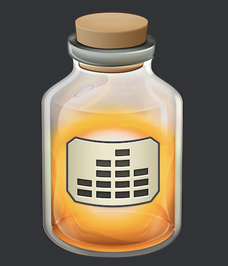 Audio Hijack 2: This is the main sound controller, from Rogue Amoeba. I use it to handle musical input from the player, relaying it via the equalisers to the appropriate output. As Audio Hijack accepts VST-plugins it can handle a number of interesting equalisers.
Audio Hijack 2: This is the main sound controller, from Rogue Amoeba. I use it to handle musical input from the player, relaying it via the equalisers to the appropriate output. As Audio Hijack accepts VST-plugins it can handle a number of interesting equalisers.
 MEqualizer: The equaliser I’m using at the moment to adjust individual songs, MEqualizer form Melda Production. It is easy to modulate the frequency curve of the songs being played and to display the results.
MEqualizer: The equaliser I’m using at the moment to adjust individual songs, MEqualizer form Melda Production. It is easy to modulate the frequency curve of the songs being played and to display the results.
 MCompressor: This is another plugin form Melda Production, a plugin to Audio Hijack, a compressor that I mostly use to control the level being played out of the computer, but one that can also affect the percieved density of the sound without increasing the level.
MCompressor: This is another plugin form Melda Production, a plugin to Audio Hijack, a compressor that I mostly use to control the level being played out of the computer, but one that can also affect the percieved density of the sound without increasing the level.
![]() Room EQ: This is a specialiced room sound measurement and equalisation plugin from MathAudio. With an appropriate measurement microphone the plugin is easy to implement to adjust for differences in space sound characteristics.
Room EQ: This is a specialiced room sound measurement and equalisation plugin from MathAudio. With an appropriate measurement microphone the plugin is easy to implement to adjust for differences in space sound characteristics.
 REW: REW, or RoomEQWizard, is free Room Equalisation software which offers a lot of possibilities for room equalisation, but regrettably is not available as a VST-plugin. I currently only use one element of the package, connecting it to the measurement microphone to monitor the sound level live during milongas.
REW: REW, or RoomEQWizard, is free Room Equalisation software which offers a lot of possibilities for room equalisation, but regrettably is not available as a VST-plugin. I currently only use one element of the package, connecting it to the measurement microphone to monitor the sound level live during milongas.
So, this is the stuff I’m using at the moment. There are a lot of other possibilities out there, but hopefully this list will help some of you to set up your process in an easier manner.

4 thoughts on “IV.b – Useful Tango DJ software, a case study”